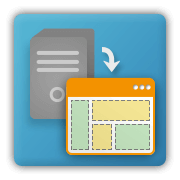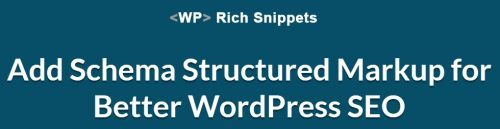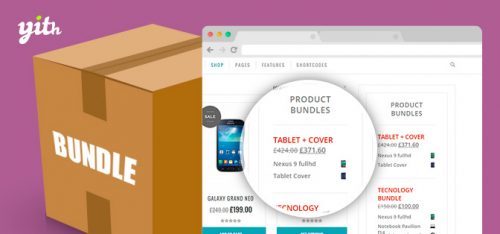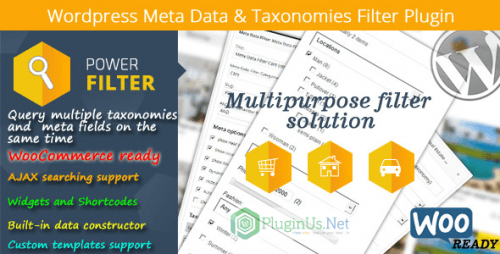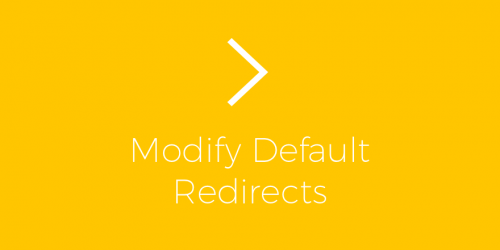|
Главная »