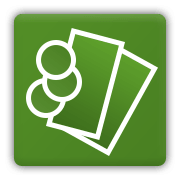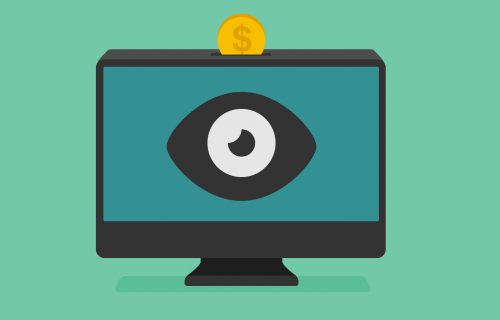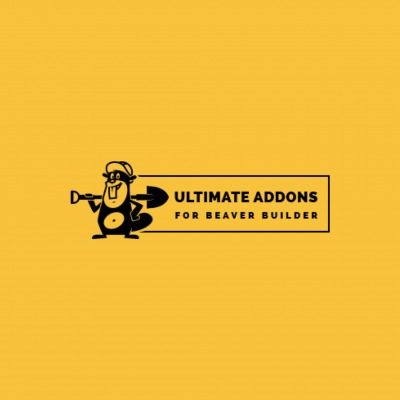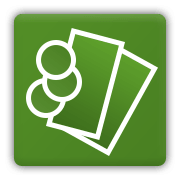
AddOn for CM Micropayment Platform and Groups allowing to add recurring points per group and/or WordPress role.Support granting or subtracting a fixed amount every defined number of
...
Читать дальше »
|

LearnDash integration with the Paid Memberships Pro plugin that allows to control the course’s access by a user level.PaidMemberships Pro is one of the most popular free membership plugins available for WordPress with robust user statistics and reporting of membership levels. With this integration, you can create membership level access and associate the access levels to LearnDash courses. Customers are auto-enrolled into courses after signing-up for membership. Note: LearnDash has built-in content protection for your course content. The PaidMembershipsPro plugin is not required in order to sell and protect your course content. It is completely optional. Add-On FeaturesAssociate membership levels to one or more courses: Create a membership level and map it to
...
Читать дальше »
|

Premium Multi-Purpose WordPress Ad Plugin, Create Incredible Good Ad Spaces!The Best WordPress Advertising Manager in 2015 / 2016Ads Pro is a Premium WordPress Ad Plugin that helps you manage, sell and display your advertising space, in a way that no other plugin can. This awesome tool supports a templates and grid system to show really matched and user-friendly ads on your site. And it’s 100% free from Ad blocker. Display your banners, including Google AdSense banners in more than 20 ways! Core Features- 100% Responsive
- Geographical targeting (countries, states / provinces, cities or zip-codes)
- Schedule your ads and control their delay
- Option to show Ads in Specific Devices (mobile, tablet or desktop)
- Filters on Categories and Tags
- Hooks to show Ads before / inner / after Content
- Options to show / close Ads after X seconds
- Capping option to show Ads only X times per User / Session
- Display your ads in more than 20 different ways (sidebar, floating, video, background, corner peel, grids, hover and others)
- Huge backend manager (easily manage your ads)
- 25+ ready to use Responsive and User-friendly Ad Templates
For Your Clients- Modern Frontend User Panel – NEW
- Modern Frontend Order Form
- 3 Billing Models (CPC, CPM, CPD)
- 4 Payment Methods (PayPal, Stripe, WooCommerce Cart and Bank Transfer for manual payments)
- Online Statistics for all Ads – sold via the Order Form or added directly via the Admin Panel (see clicks, views and CTR in real time)
DEMO
...
Читать дальше »
|

An Add-On for Beaver Builder. A Whole New World of Possibilities.Take Beaver Builder even further. Beaver Themer lets you create layouts for archive pages, template an entire post type,
...
Читать дальше »
|

Easily Optimize Your Ads For Increased Earning.WP In Post Ads is the ultimate ad management plugin for in-post ads in WordPress posts and website. With the ability to split test ads,
...
Читать дальше »
|
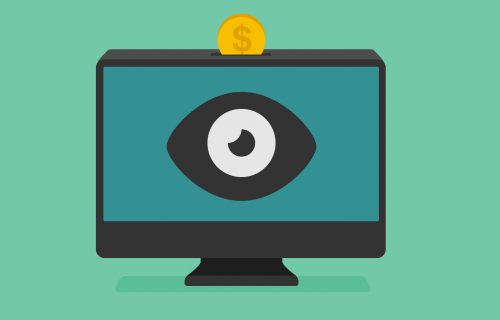
Allows protecting posts/pages until visitor pays a nominal price or subscribes to the website.A simple pay-per-view system for charging users a one-time payment or subscription service to access some, or all of your web content. Pay Per View lets you sell your digital content with one-time, per-post, pay-period and subscription payment options.Monetize your content with one of the simplest tools for selling news, articles, tutorials, videos, audio clips, ebooks and anything else you can dream up. Link and GoPay Per View automatically adjusts to fit your theme, offers a single configuration page for fast setup and can be custom styled for complete integration. Just link your PayPal account and you’re ready to start charging users for access. Setup Couldn’t be EasierSell digital content without having to set up a shopping cart or membership site. Simply install and activate Pay Per View and a shortcode generator will appear in the Visual Editor for your pages and posts. Use Social LoginMake it easy for users to register by allowing them to signup using their favorite social network credentials. Add one-click signup with Facebook, Twitter, Google and WordPress.com credentials. Pay Per View Does a TonStart making money from your premium content.- Paywall for posts
- Paywall for pages
- Paywall for custom post types
- Predefine excerpt
- Pay
...
Читать дальше »
|

Integrates Gravity Forms with GetResponse allowing form submissions to be automatically sent to your GetResponse account.The Gravity Forms GetResponse Add-On allows you to quickly integrate
...
Читать дальше »
|
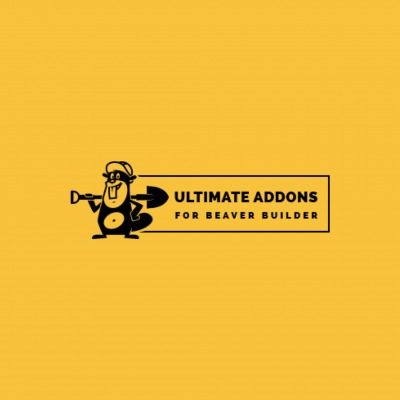
Ultimate Addons is a premium extension for Beaver Builder that adds 30+ modules, 100+ templates and works on top of any Beaver Builder Package. You can use it with on any WordPress theme.Transform
...
Читать дальше »
|

Include a Constant Contact signup option with your Easy Digital Downloads checkout.This email marketing add-on adds an option for your customers to join your Constant Contact email list
...
Читать дальше »
|

One-click registration and login via social networks like Facebook, Google, Twitter and Amazon.Enable Social Login for Seamless Checkout and Account CreationAny checkout process introduces leaks in your conversion funnel – tightening up those leaks increases conversion rate and improves your sales. Account creation and entering checkout information can cause these leaks, and WooCommerce Social Login can help you patch them. When a customer first visits your site, you can simplify checkout by allowing them to check out as a guest. However, this introduces friction for customers that want to purchase from your store more than once (and hopefully many of them do!). They’ll have to create yet another username and password. WooCommerce Social Login makes this process as easy and secure as possible – customers can log into your site using their Facebook, Twitter, Google, Amazon, LinkedIn, PayPal, Instagram, Disqus, Yahoo, or VK accounts instead of creating a new user account credentials. Why Use WooCommerce Social Login?- Connect your store’s customer accounts with Facebook, Twitter, Google, Amazon, LinkedIn, PayPal, Instagram, Disqus, Yahoo, and VK
- Offer to link accounts on the “Order Received” page for easier checkout in the future
- Make account access and checkout easy and seamless – customers don’t need to remember another username and password
- Reduce friction for repeat purchases – customers typically stay signed into social networks, which means they sign back into your site with one click.
- Improve security and increase trust by using social sign-on
- Over 77% of consumers prefer social login when using an eCommerce site.
- Social sign-in can therefore lead to increased conversion rates – here’s an example with over 10% increase.
- Customers prefer social sign-in for security and personalization.
- 90% of people have encountered social login before, and more than half of people use it.
- Social accounts are tied to a WordPress user account so that accounts can be accessed even if social accounts are unlinked.
- View reporting on linked accounts and see which customers have added accounts from the “Users” list
Link Social Accounts to User AccountsNew customer accounts that are created with social login will automatically be linked to the appropriate networks. Existing Socials will also be able to connect their accounts to social networks when logging in or via the “My Account” page at any time. You can even invite logged in users to link their accounts after checkout for faster purchase in the future. Simply enable Social login buttons on the Thank You page. Monitor Social LoginsYou can view a new “Social Registration” report when this plugin is active, which will allow you to view the number of linked user accounts for each social network. You can also view this information by visiting your “Users” list, where you’ll see a new column for “Social Profiles”. Provide Account Management ToolsCustomers will always be able to link or unlink social accounts from your site by visiting the “My Account” page. Enable Social Login for Seamless Checkout and Account CreationAny checkout process introduces leaks in your conversion funnel – tightening up those leaks increases conversion rate and improves your sales. Account creation and entering checkout information can cause these leaks, and WooCommerce Social Login can help you patch them. When a customer first visits your site, you can simplify checkout by allowing them to check out as a guest. However, this introduces friction for customers that want to purchase from your store more than once (and hopefully many of them do!). They’ll have to create yet another username and password. WooCommerce Social Login makes this process as easy and secure as possible – customers can log into your site using their Facebook, Twitter, Google, Amazon, LinkedIn, PayPal, Instagram, Disqus, Yahoo, or VK accounts instead of creating a new user account credentials. Why Use WooCommerce Social Login?- Connect your store’s customer accounts with Facebook, Twitter, Google, Amazon, LinkedIn, PayPal, Instagram, Disqus, Yahoo, and VK
- Offer to link accounts on the “Order Received” page for easier checkout in the future
- Make account access and checkout easy and seamless – customers don’t need to remember another username and password
- Reduce friction for repeat purchases – customers typically stay signed into social networks, which means they sign back into your site with one click.
- Improve security and increase trust by using social sign-on
- Over 77% of consumers prefer social login when using an eCommerce site.
- Social sign-in can therefore lead to increased conversion rates – here’s an example with over 10% increase.
- Customers prefer social sign-in for security and personalization.
- 90% of people have encountered social login before, and more than half of people use it.
- Social accounts are tied to a WordPress user account so that accounts can be accessed even if social accounts are unlinked.
- View reporting on linked accounts and see which customers have added accounts from the “Users” list
Link Social Accounts to User AccountsNew customer accounts that are created with social login will automatically be linked to the appropriate networks. Existing Socials will also be able to connect their accounts to social networks when logging in or via the “My Account” page at any time. You can even invite logged in users to link their accounts after checkout for faster purchase in the future. Simply enable Social login buttons on the Thank You page. Monitor Social LoginsYou can view a new “Social Registration” report when this plugin is active, which will allow you to view the number of linked user accounts for each social network: You can also view this information by visiting your “Users” list, where you’ll see a new column for “Social Profiles”.
...
Читать дальше »
| « 1 2 ... 24 25 26 27 28 ... 80 81 » |